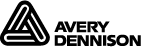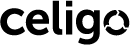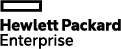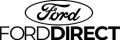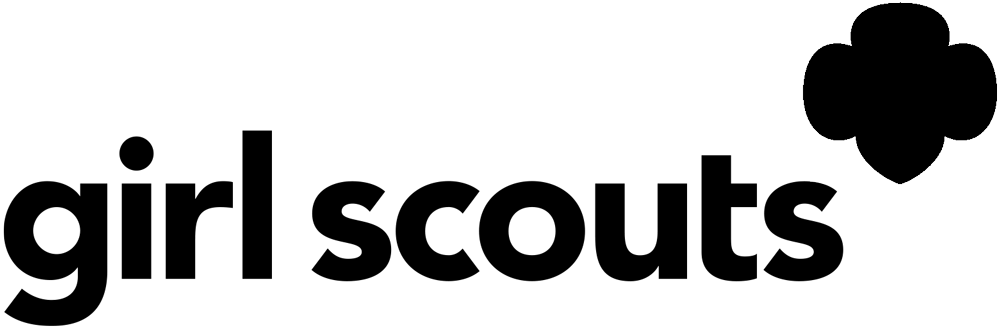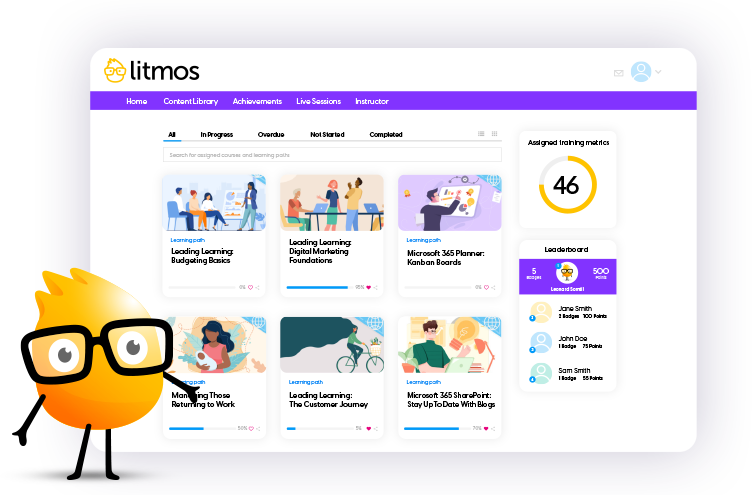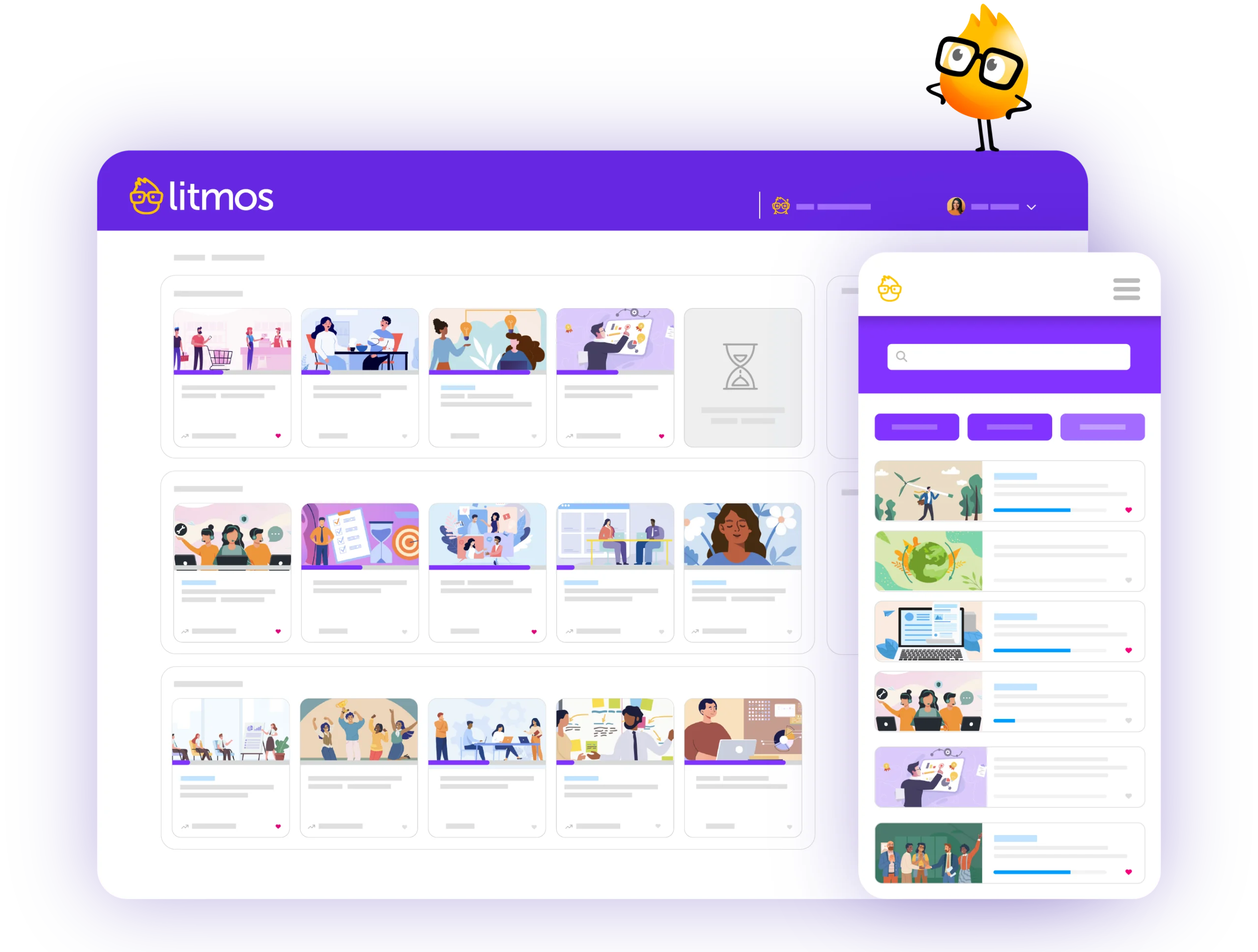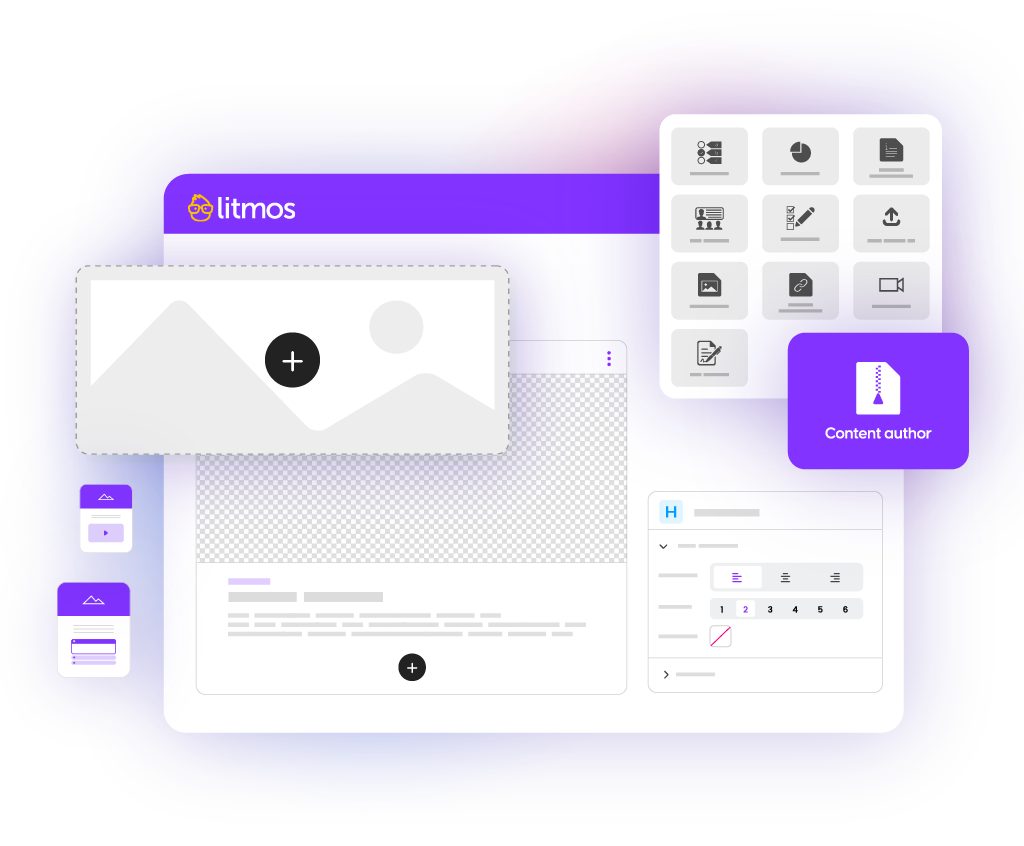
Over 4,000 companies use Litmos. Join us.
Build courses with no design expertise required
Developed to support novice trainers to expert instructional designers, the Litmos built-in content authoring tool eliminates the cost and inconvenience of external content creation applications with the same level of features as commercial tools.
Create branded content quickly and efficiently
Establish consistent branding and design themes across your content with a variety of configurable page templates to use for different page styles, quizzes, videos, summaries, and more to enable quick and easy content creation.
Publish training content to any system
Use Litmos’ content authoring tool to publish SCORM courses to the Litmos learning platform or train across the enterprise by exporting to an external system.
Robust components and course library
With a diverse selection of style elements, controls, and layout configurations, you can efficiently craft engaging educational content tailored to meet the diverse needs of your audience and enhance the effectiveness of your instructional materials.
Enhance learner engagement and comprehension
With a variety of question types and assessment settings available, businesses can create dynamic quizzes and tests that effectively measure knowledge, retention, and skills application proficiency.
Define progress tracking
Multiple course completion settings provide flexibility for tracking learner progress. This helps admin efficiency while empowering managers and keeping learners aware of where they are during training.
Maintain audit history
Accessing the version history feature allows users to review past iterations of the course and revert to earlier versions, if necessary, thereby ensuring mitigation of errors while maintaining the integrity and accuracy of the content.
Generate translations of courses easily
Manage and streamline the translation process seamlessly for simplified collaboration, consistency, and efficiency.
Customize content with a wide variety of components
Explore easy-to-use templates and style components to generate layouts that create engaging learning materials efficiently.
Optimize course content for every device
Leverage multi-device course previews to ensure that learning materials are optimized for various platforms and devices.