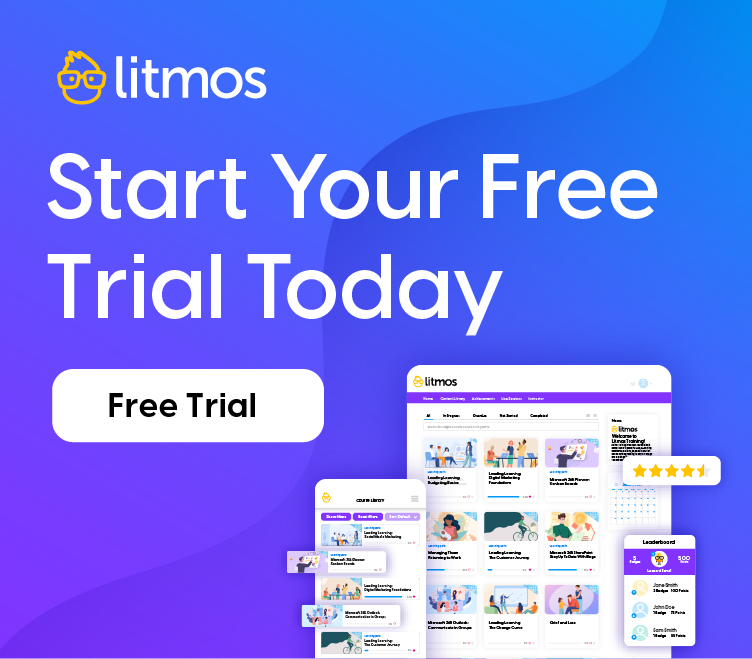Drinking Our Own Champagne: Content Author in Use in the Litmos Dojo
Hello, Litmos community! I have some exciting news I can’t wait to share – news that might just inspire you, too!
We just completed a migration project where we rebuilt every White, Green, and Black Belt module in the Dojo – the Litmos customer training center – using our own homegrown authoring tool. No third-party SCORM builder for us anymore. Litmos has officially made the content authoring tool baked into every Litmos instance its go-to for course design!
That’s right, folks. We poured ourselves a big, beautiful, bubbly glass of our own champagne! And, let me be among the first to say, it’s going down smooth and hitting the spot.
Those of you who know me, know that I don’t often wear a sales hat. However, this is truly an amazing testament to the power of the Litmos Training application. We stand tall against any of the other leading content creation products on the market.
From my personal perspective, as someone who runs a training team and comes from Instructional Designer roots, if I were looking for an LMS, I’d want something like this built into the system. It just makes sense.
The truth is that our team got by in the past with an outside solution, but it wasn’t ideal. We want to create dynamic, great looking, mobile-responsive training content from a single solution. It just makes the job more manageable and self-contained, not to mention easier on the budget by eliminating the need to buy additional external content tools.
Ok, I’m stepping down from my soapbox now. Here are some highlights in the Content Author feature for Litmos Admins:
- Build cutting-edge training content within a Litmos course without having to pay for or hassle with any other third-party content creators.
- Create SCORM modules that can be directly published to – or downloaded from – a Litmos course. Yes, I’m referring to the Sharable Content Object Reference Module, which I challenge you to say five times really fast.
- Give each module its own specific Theme settings, which include a specific logo and color scheme, light or dark mode, and a variety of font styles.
- Attach resources directly to a module, which will be available for learners to download. They can download from the Resources tab or grab files from links inline within the content.
- Choose whether you want to have an introduction page or not, and then within the module, choose to add “pages.” Each “page” is where your actual content goes. There are currently 26 components (and counting with each release) to convey your message and deliver your training. These are divided into four categories:
- Storytellers: Consisting mainly of text-based components, these will help you get the word across.
- Organizers: For grouping and organizing your components, these are things such as Accordions, tabbed navigation, vertical process timelines, etc.
- Media: Containing your visual treasure trove, this is where you’ll house pictures, videos, hotspot images, etc.
- Assessment: For building all kinds of engaging assessments, this is where you’ll choose question types from Multiple Choice, Click to Match, Fill in the Blank, and more.
Seriously, people – this is a game changer. If you’re not stoked about the above capabilities yet, jump into the White, Green, and Black Belt courses in the Dojo and have a look at what you can create right now without ever leaving the Litmos platform or paying for expensive third-party tools.
Need more information on the authoring feature? Download this brochure for a closer look or go build something for yourself inside of your very own instance! You’ll see for yourself how powerful Content Author is and what it can do for you and your learners.